Black GMail Skin or GMail V2?
Take a look at the Screen-shot,

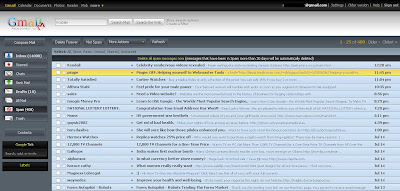
It is a Greasemonkey skin for GMail. Try it now! Few days back I got this link from my friend.
It works only on Firefox, download new black Gmail skin here and the latest version of Firefox3 here!
After installing, GoTo: Tools --> Better Gmail 2... and play with the options.
PS: No need to install Greasemonkey for this GMail Skin.
Update:
GMail is now updated with their own set of themes, read about GMail Themes here!
To add theme to your GMail account, go to "Settings" and search for "Themes" tab

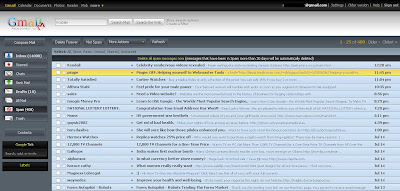
It is a Greasemonkey skin for GMail. Try it now! Few days back I got this link from my friend.
It works only on Firefox, download new black Gmail skin here and the latest version of Firefox3 here!
After installing, GoTo: Tools --> Better Gmail 2... and play with the options.
PS: No need to install Greasemonkey for this GMail Skin.
Update:
GMail is now updated with their own set of themes, read about GMail Themes here!
To add theme to your GMail account, go to "Settings" and search for "Themes" tab
Labels: GMail, GMail Tips, Themes
Tag the above posting to your favorite Book-marking website:
Google | Yahoo | Windows Live | Ask Jeeves | Netscape | Digg | del.icio.us | Technorati | Newsvine | Reddit | Blinklist












0 Comments:
Post a Comment
<< Home