GMail Loading Screen Update & GMDesk
Recently Google started updating many of their services like, AdWords, AdSense, Trends and others. Today I found something different while loading GMail via browser. Please take a look at the below screenshot,
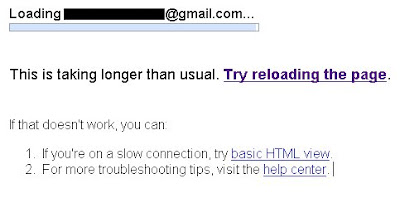
They have replaced the cluttered text with a prominent "reload" message and the secondary options below that. This will help the user to easily select their view.
But, this doesn’t affect me in any way as I use "Thunderbird" as my email client and I rarely get a chance to look at the emails via browser ;-)
Also, have you ever tried the desktop version of GMail using AIR (Adobe)? Try it now, it is really cool. You need Adobe AIR to run this application.
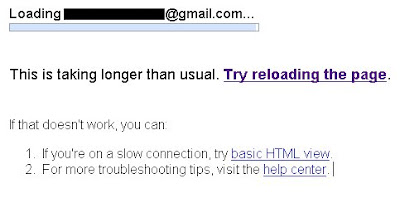
They have replaced the cluttered text with a prominent "reload" message and the secondary options below that. This will help the user to easily select their view.
But, this doesn’t affect me in any way as I use "Thunderbird" as my email client and I rarely get a chance to look at the emails via browser ;-)
Also, have you ever tried the desktop version of GMail using AIR (Adobe)? Try it now, it is really cool. You need Adobe AIR to run this application.
Tag the above posting to your favorite Book-marking website:
Google | Yahoo | Windows Live | Ask Jeeves | Netscape | Digg | del.icio.us | Technorati | Newsvine | Reddit | Blinklist












0 Comments:
Post a Comment
<< Home